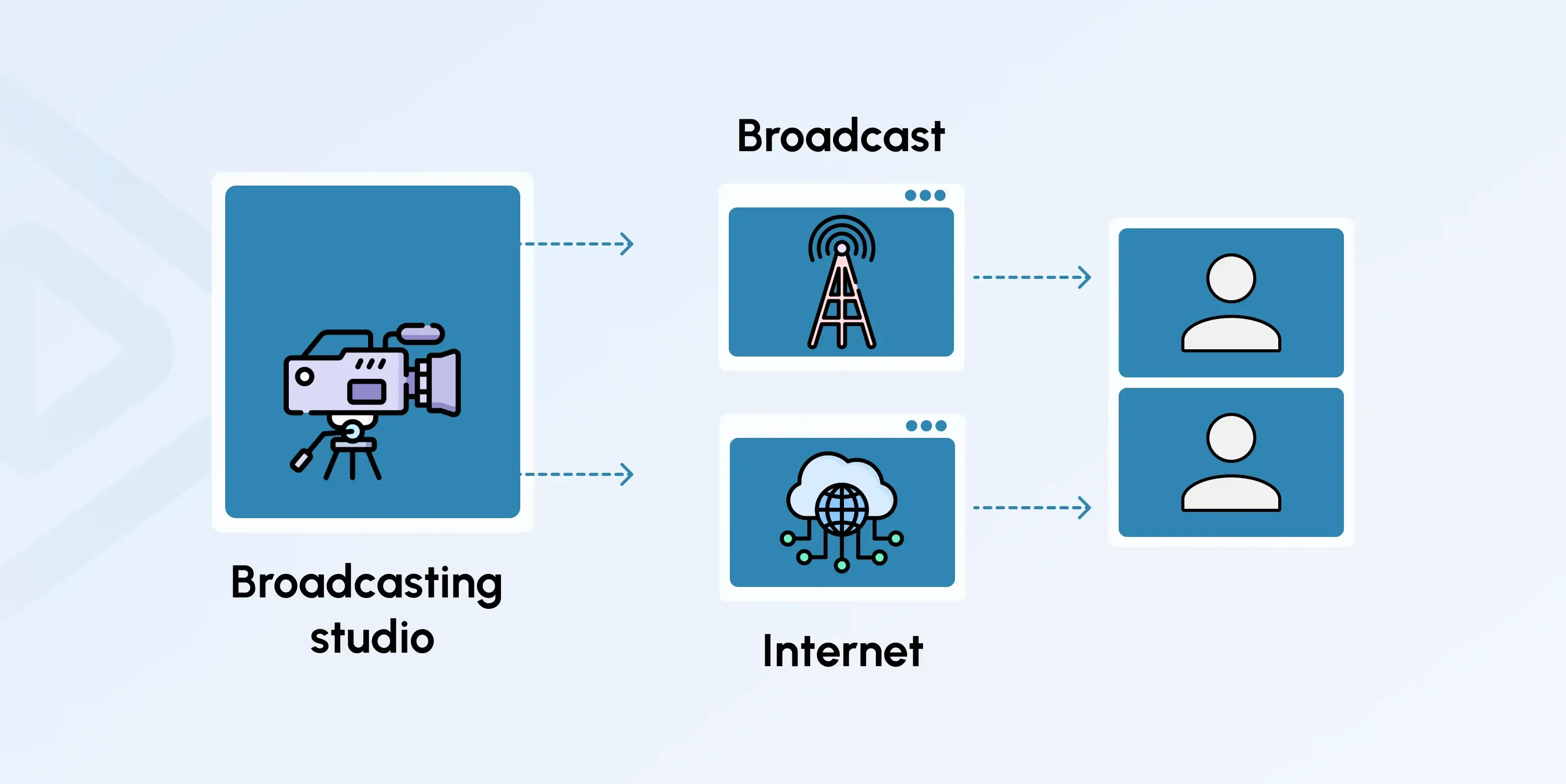What is the Difference Between 128kbps and 320kbps Audio?
What is the Difference Between 128kbps and 320kbps Audio?
When it comes to radio broadcasting, sound quality is everything. In fact, it is the decisive element in the amount of virtual footfall your radio station will receive.
It goes without saying that a radio station with superior audio quality will have more listeners than one with poor audio quality. As broadcasters only rely on audio to communicate their messages, the importance of high-quality audio cannot be stressed enough. Good audio quality directly translates to a good listening experience for listeners.
Bitrate and its Importance
The amount of data/bits transferred in a given amount of time is referred to as the bitrate. Bitrate is measured in kilobits per second, abbreviated as kbps.
If you have ever downloaded an MP3 file, you have probably come across terms like 128 kbps or 320 kbps. It simply means that when an audio file is encoded at 128 kbps, 128 bits respectively of data is being transferred every second.
So, what is the importance of bitrate?
Bitrate determines audio quality—the higher the bitrate, the better the sound quality of your audio file. The bitrate for the popular MP3 format ranges from 96 kbps to 320 kbps. And MP3 files encoded at 320 kbps sound a lot better than those encoded at 96 kbps.
320 kbps vs. 128 kbps
You should know by now that your listeners will get superior sound quality if your audio is encoded at 320 kbps rather than 128 kbps. But 128 kbps is also far superior to 96 kbps.
128 kbps is a mid-range bitrate quality, sometimes known as radio quality, and has a smaller file size than 320 kbps. The highs of a 128 kbps audio file will not be as crisp as one would expect. This is because higher frequencies (>16 kHz) are removed in this bitrate, causing the audio to sound a little distorted—this is referred to as “compression artifacts.”
Have you ever heard of high definition (HD) audio? HD audio files typically have a bitrate of 320 kbps. 320 kbps is the highest bitrate supported by the MP3 format.
Make sure your audio has a 320 kbps bitrate if you want your audience to have a flawless listening experience free of drop-outs and graininess. The 320 kbps audio file has a larger file size because it is the closest to the source. It is also clearly superior to 128 kbps. If you use high-quality headphones, you will surely notice a pretty huge difference in sound quality between the two.
A 320 kbps audio file has much cleaner highs and lows, and every instrument can be heard clearly, no matter how low the volume is. Therefore, it is recommended that you choose a higher bitrate for your audio files as this will offer a fuller and enriching listening experience to your audience.
At RadioBASH, we offer two streaming plans. Depending on your storage capacity and preferences, you can select between a plan that encodes your audio at a bit rate of 128 kbps and another one that encodes your audio at 320 kbps.
Contact us today to learn more about our streaming services.