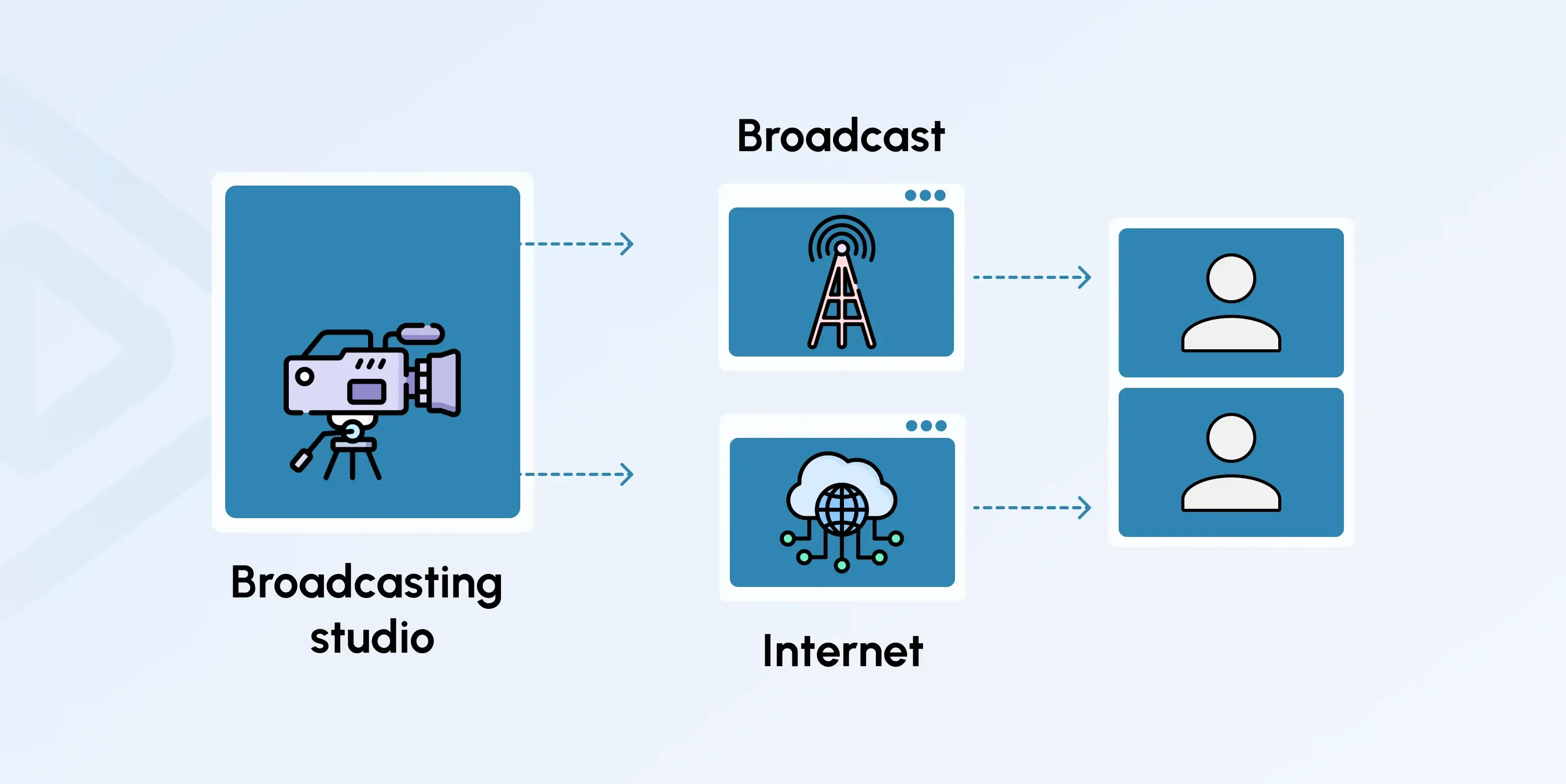How to Select the Best Broadcast Internet Radio Software for Shoutcast & Icecast Streaming

Running an internet radio station requires the right balance of performance, stability, and audio quality. Whether you’re starting your first online station or upgrading your existing setup, selecting the right broadcast internet radio software can define your streaming experience. For users working with Shoutcast or Icecast hosting, compatibility and feature set are crucial. Let’s explore what to look for when choosing your ideal radio broadcast software.
Understanding Broadcast Internet Radio Software
Broadcast internet radio software acts as the engine behind your station—it encodes, manages, and sends your audio stream to a
Shoutcast server or
Icecast server. This is what enables listeners to tune in from any device around the world.
While both Shoutcast and Icecast are popular for internet radio hosting, the software you use to stream to these servers determines how smooth, stable, and professional your broadcast will be.
Key Features to Consider
When selecting
Shoutcast server software or
Icecast streaming software, here are the most important factors to evaluate:
- Audio Quality and Bitrate Control - Choose software that allows you to adjust bitrates to match your bandwidth and audience needs. Higher bitrates deliver better sound, while flexible control ensures stable streaming on all network types.
- AutoDJ and Playlist Management - AutoDJ support is a must-have if you want your station to keep playing even when you’re offline. Look for features like playlist scheduling, crossfade, and automated rotation for a smooth listening experience.
- Ease of Integration - Compatibility with Shoutcast and Icecast servers is essential. The software should allow easy server configuration, metadata management, and real-time monitoring without complex setup.
- Latency and Reliability - Low latency means your broadcast reaches listeners almost instantly. Reliable software minimizes dropouts, buffering, or connection loss—essential for maintaining listener trust.
- Cost vs. Functionality - Free and open-source options like Mixxx or Butt (Broadcast Using This Tool) are excellent for hobby broadcasters, while paid software like SAM Broadcaster or RadioBOSS offers advanced automation and analytics for professional stations. Consider your station’s scale and budget when comparing.
- Supported Formats - Ensure the software supports common audio formats like MP3, AAC+, or OGG to reach a wider audience without compatibility issues.
- User Interface and Support - A clean, intuitive interface helps you manage broadcasts easily. Also, check for regular updates, tutorials, and responsive support from the software developer.
Matching Software to Your Goals
If you’re a
hobbyist broadcaster, open-source tools can provide everything you need to stream live with minimal cost. However, for
commercial or professional radio stations, investing in advanced broadcasting tools with automation, detailed reporting, and support for multiple DJs is worth it.
Your audience size, streaming hours, and hosting plan should all guide your software selection. The goal is to find a setup that enhances performance while remaining affordable and scalable.
Frequently Asked Questions (FAQ)
1. What’s the difference between Shoutcast and Icecast?
Shoutcast is a proprietary streaming solution widely supported by many broadcasters, while Icecast is open-source, offering more customization for developers and tech-savvy users.
2. Can I use the same software for both Shoutcast and Icecast?
Yes. Many modern broadcast internet radio software tools support both Shoutcast and Icecast, allowing you to switch servers or run parallel streams with minimal setup.
3. Is free broadcasting software reliable?
Free options like Mixxx or Butt are reliable for smaller stations or personal projects, but paid tools usually offer better performance, automation, and customer support for professional broadcasting.
4. What software works best with RadioBASH?
Most popular broadcasting software—like RadioBOSS, SAM Broadcaster, and Butt—integrate easily with RadioBASH’s Shoutcast and Icecast hosting, giving you flexible options based on your needs.
Final Thoughts
Selecting the best
broadcast internet radio software depends on your experience level, streaming goals, and technical setup. By evaluating features like audio control, AutoDJ, format support, and reliability, you can find a tool that fits your broadcasting style—whether you’re building a personal hobby station or a professional online network.
If you need help integrating your software with
Shoutcast or
Icecast hosting,
contact us today for expert setup support and personalized guidance.