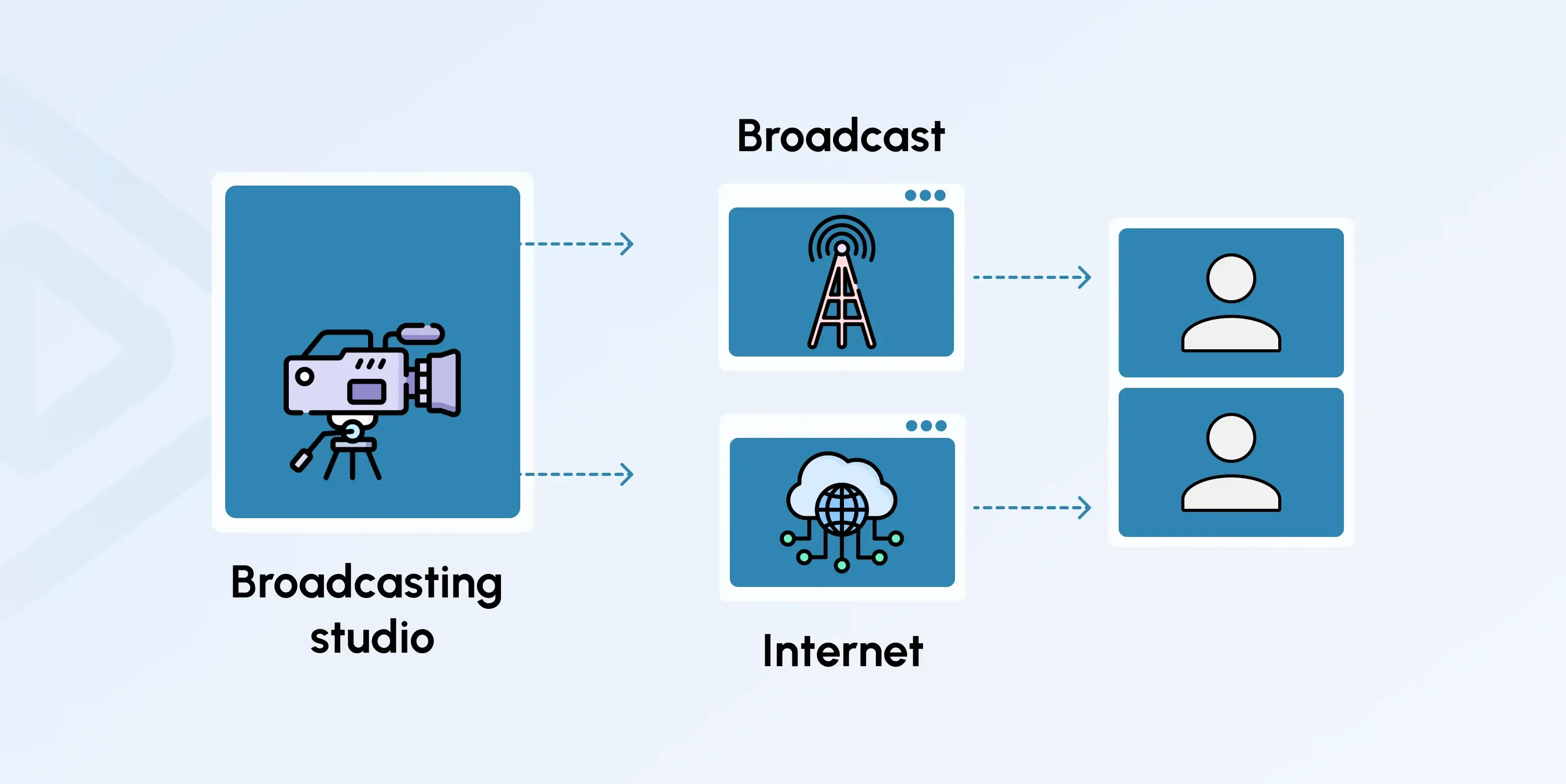How Do I Stream Shoutcast Servers?
How do I Stream Shoutcast Servers?
Streaming shoutcast servers is a great way to provide listeners with a steady stream of audio content. Whether you are a DJ, a radio station, or simply a fan of music, shoutcast servers can be a great way to share your favorite tunes. The process of streaming shoutcast servers is surprisingly simple and requires only a few steps. With just a few clicks, you can be up and running and broadcasting your favorite songs to the world. Whether you are a beginner or an experienced user, this guide will walk you through the process of streaming shoutcast servers and provide some helpful tips and tricks along the way. Now let’s get started and get your shoutcast server up and running.
What are shoutcast servers?
Shoutcast servers are a form of Internet radio that allows you to broadcast your music online. With shoutcast servers, you can easily share your music with the world, no matter where they live. This is great if you are a hobbyist DJ, a radio DJ, or simply a fan of music. No matter what your profession, shoutcast servers are a great way to broadcast your audio content online. Even if you are new to broadcasting, shoutcast servers are easy to set up and do not require a lot of technical know-how. They also do not require any special equipment. All you need is an Internet connection and you are good to go. Shoutcast servers are also a great way to promote your music, as listeners can easily find your station. Shoutcast servers are a great way to share your favorite music and audio content with the world. They are easy to set up and do not require any special equipment. With shoutcast servers, you can easily share your audio content and promote your music with the world.
Benefits of streaming shoutcast servers
There are many benefits to streaming shoutcast servers, including: - You can share your favorite audio content with the world - You can promote your music - You can earn money from streaming shoutcast servers - You can broadcast your audio content 24/7 - You can get feedback from your listeners - You can build your brand - You can increase your exposure - You can increase your social media followers - You can expand your audience - You can track your progress and know what works and what doesn
Setting up shoutcast servers
Before you can stream shoutcast servers, you first have to set up your server. Setting up your server can be done in a few simple steps:
- Choose a host (Like RadioBASH)
- Configure your settings
- Create your first playlist
- Start your server
- Choose your broadcast settings
- Start your first broadcast
When setting up your server, make sure you choose a reliable and secure host. There are many hosts that offer shoutcast servers and they vary in price, quality, and reliability. Choose a host that meets your needs and has great customer service. After you choose a host, you need to download and install the server software on your computer. Once the server software is installed, you will need to create an account with the host and log in to the server. The last step is to configure your settings. This includes setting your audio source, choosing a broadcast name, and configuring your playlist. These will vary depending on the host you choose. Once you have configured your settings, you can create your first playlist. After you have created your playlist, you can start your server and start your first broadcast.
When setting up your server, keep in mind that you will have to keep the server running 24/7. If you are a hobbyist DJ or radio DJ, this may not be a problem. You can simply keep your server running all the time. If you are simply a fan of music, this may not be feasible. You will have to find a way to turn off your server when you are not listening. This can be done manually or with a program. Whichever method you choose, make sure your server is completely turned off when you are not listening. This will help save on server resources and keep your costs down.
Creating a shoutcast server playlist
After you have set up your server, it is time to create a playlist. A playlist is a list of audio content that will be played on your server. After you have created your playlist, it will always be there for your listeners. They can then easily tune in and listen whenever they want. Creating a playlist is easy and can be done in a few simple steps:
- Choose your audio source
- Create a playlist
- Add songs to your playlist
- Edit the broadcast name
- Edit the playlist title
- Save your playlist
- Start broadcasting
Creating a playlist is great because it allows you to add music that you may not have on hand. This can be helpful if you are a hobbyist DJ and do not have many music files. Creating a playlist is a great way to add variety to your broadcast. This will keep your listeners entertained and coming back for more.
Using shoutcast servers to promote your music
Now that you have set up your server and created a playlist, it is time to promote your music. There are many ways to promote your music, including:
- Find social media groups
- Find websites and blogs
- Find forums
- Find Discord channels
- Find Discord servers
- Find Facebook groups
- Find YouTube channels
- Find Instagram accounts
- Find Twitter accounts
- Find LinkedIn groups
- Find Pinterest boards
- Find Google+ communities
- Find Instagram hashtags
- Find Pinterest hashtags
Promoting your music can be a great way to grow your audience and increase your listeners. This is especially true if you choose to promote your music on social media. Social media is a great way to reach a large audience and can be helpful in growing your brand. If you are new to social media, it may take some time to build up your presence. This is okay and is to be expected. Remember that it takes time to build a following, so do not get discouraged if you do not see instant results. With time, you will be able to increase your followers and promote your music.
Tips for streaming shoutcast servers
Now that you have set up your server and created a playlist, it is time to start streaming. There are a few things you should keep in mind while streaming:
- Make sure your audio quality is good
- Make sure you have the correct metadata
- Make sure your playlist is varied and interesting
- Make sure you have a good playlist title
- Make sure you have good song transitions
- Make sure you link your social media accounts to your server
- Make sure you are promoting your music
- Make sure you are engaging with your audience
Streaming is a great way to share your music and engage with your audience. Engaging with your audience is a great way to foster a community and build your brand. No matter what you do, do not forget to promote your music. This is the best way to increase your listeners and drive more traffic to your server.
Alternatives to shoutcast servers
Now that you have learned how to stream shoutcast servers, it is time to decide if they are right for you. Shoutcast servers are great for sharing your music and audio content. They are easy to set up and do not require any special equipment. This makes them a great option for hobbyist DJs, radio DJs, and simply fans of music. However, there are other services you can use to stream your audio content. These services include: IceCast This service is a great alternative to shoutcast servers. They allow you to share your audio content and build your brand. However, it is important to note that these services are different from shoutcast servers. Shoutcast servers allow you to broadcast live audio content.
Reach out to RadioBASH and let us help you get started streaming today!